Fugio
A digital platform where restaurant owner, chefs and managers can keep a track on the inventory and manage entire system.

DURATION
Phase 1, Research
(3 weeks)
Phase 2, UI Design
(3 weeks)
SKILLS
Branding
UX/UI
Design System
PROFESSOR/MENTOR
Sambit Kumar Pradhan
MODULE
User Interface Design, 2021
Semester 6
TOOLS
Adobe XD, Photoshop, Illustrator

INTRODUCTION
Restaurant inventory management entails monitoring both raw and processed goods to facilitate purchasing decisions, comprehend food costs, and minimize material wastage. Although some establishments still use traditional pen and paper methods, digitalising the method is the best solution. Fugio is an excellent platform for managing inventory systems efficiently.
GOAL
The aim is to offer an interface that allows users to not only take food orders but also track inventory. This management system is linked to the consumed food, providing insights into product usage and food wastage ratios.
CHALLENGES
Lack of Automation
Manual tracking can lead to errors, discrepancies, and miscounts, making it difficult to maintain accurate inventory levels.
Spoilage and Waste
Managing perishable items is challenging. Without proper tracking and forecasting, restaurants can end up with spoiled or wasted food, leading to financial losses.
Supplier Reliability
Inconsistent delivery times and quality from suppliers can disrupt inventory levels and affect the restaurant’s ability to serve customers efficiently.
No Stock Forecasting
Forecasting is crucial to avoid overstocking, which can lead to waste, and understocking, which can result in running out of items to serve customers.
Absence of Reporting
Measuring daily variance is essential. Variance, the difference between Ideal Stock and Physical Stock, should ideally be within 3-5% to account for inevitable wastage due to food handling.
PLAN

Project Plan for Restaurant Inventory System
RESEARCH
The two most popular method of inventory management at restaurants are spreadsheets better known as par inventory sheets and automated inventory management (using software).
Par Inventory Sheets
Restaurant managers set levels of how much of an item they want in-house. This is known as the par level. The par inventory sheets help in guiding what and how much should be ordered based on what’s sitting in your inventory already. It also helps in identifying any event in which you might require additional inventory or any items that are going to waste due to under-utilization.
Inventory Management System
While the par method is a good starting point, it is advised to use a system that ties up with your POS to automate inventory management. It automatically tracks the material usage by matching: Orders entered in your POS. Recipes entered in your inventory software. At any point in the day, owners or managers can look at the inventory system and generate reports. This helps in identifying how much of the material is used, what’s left, and what will be needed for the coming days.
All in real-time. So while pen and paper methods can still work, it might put your business at risk of loss by relying on them. With an automated inventory management system you can not just maintain an inventory but even stop over and underutilization
TARGET AUDIENCE
The target audience for this restaurant inventory app includes restaurant owners and managers who need to oversee inventory levels and manage costs, and stock managers responsible for daily tracking. This diverse group benefits from features like real-time updates and seamless integration with other systems.
USER PERSONA
By creating detailed user personas, I understood the specific needs, challenges, and pain points of different users, such as restaurant owners, chefs, and inventory managers. This helped me in designing a system that addresses their unique requirements.

Persona 1

Persona 2
NAVIGATION FLOW
Mapping down a comprehensive flow, to make it easy for the users to find what they need to achieve their goals. A well-designed navigation flow enhances user understanding, improves efficiency, builds confidence and ultimately leading to a more satisfying user experience.

Designed work flow

Branding Identity for Fugio App.
BRAND IDENTITY & STYLE GUIDELINE
Mapping down a comprehensive flow, to make it easy for the users to find what they need to achieve their goals. A well-designed navigation flow enhances user understanding, improves efficiency, builds confidence and ultimately leading to a more satisfying user experience.
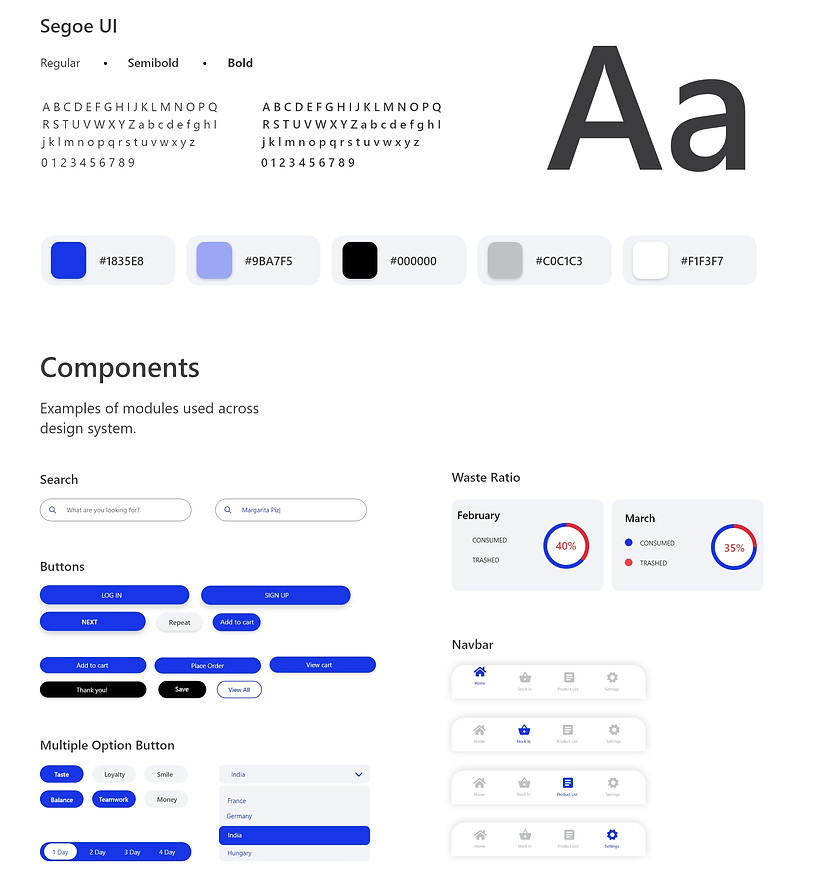
Style guide for Fugio- Restaurant Inventory App
WIREFRAMES
Low-fidelity prototyped helped me to build a visual foundation for the application, being a essential part of the process. I further developed, high fidelity function prototypes.


Low-fidelity wireframes with navigation of screens






